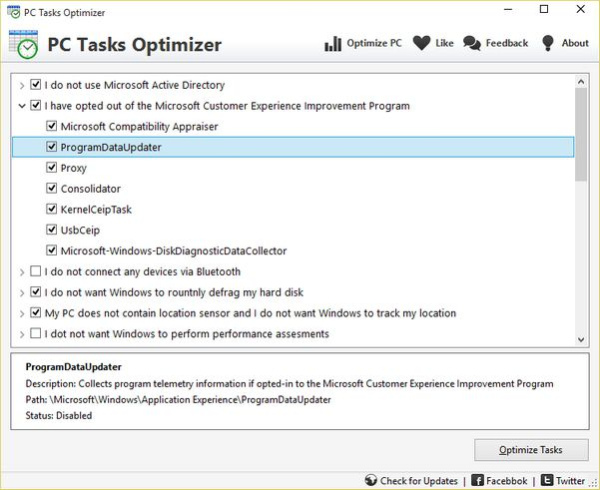PC Tasks Optimizer 1.2.326
Free Version
Publisher Description
PC Tasks Optimizer enables you to tweak unnecessary Windows scheduled tasks in an easy and safe way based on how you use your computer.
Windows scheduled tasks are applications which run in the background responding to certain events and performing various system tasks. Microsoft Windows has an integrated Task Scheduler application which you can use to create, manage and optimize scheduled tasks, however you must be familiar with all scheduled tasks and know exactly what each one does. Otherwise, you may risk having a needed task inactive without being aware of the consequences. That is where PC Tasks Optimizer comes in.
PC Tasks Optimizer offers a more intuitive way to disable certain unnecessary tasks that might slow down your computer speed based on the way you use your computer, instead of presenting scheduled tasks names to be disabled, it shows simple and easy to understand description for each scheduled task's function, greatly separating you from any technical complexities.
PC Tasks Optimizer is suitable for novices who have little or no technical knowledge, as it provides simple and easy to understand options in order to help you decide which scheduled tasks to be disabled.
PC Tasks Optimizer is also ready for advanced users who which to have more control over the optimization process, for example you can manually select which scheduled tasks to be disabled a long with their technical information.
About PC Tasks Optimizer
PC Tasks Optimizer is a free software published in the System Maintenance list of programs, part of System Utilities.
This System Maintenance program is available in English, French. It was last updated on 05 March, 2024. PC Tasks Optimizer is compatible with the following operating systems: Windows.
The company that develops PC Tasks Optimizer is Smart PC Utilities. The latest version released by its developer is 1.2.326. This version was rated by 1 users of our site and has an average rating of 4.5.
The download we have available for PC Tasks Optimizer has a file size of 4.19 MB. Just click the green Download button above to start the downloading process. The program is listed on our website since 2016-08-24 and was downloaded 82 times. We have already checked if the download link is safe, however for your own protection we recommend that you scan the downloaded software with your antivirus. Your antivirus may detect the PC Tasks Optimizer as malware if the download link is broken.
How to install PC Tasks Optimizer on your Windows device:
- Click on the Download button on our website. This will start the download from the website of the developer.
- Once the PC Tasks Optimizer is downloaded click on it to start the setup process (assuming you are on a desktop computer).
- When the installation is finished you should be able to see and run the program.